At
OUENZE.COM, we offer a convenient store pickup option, allowing you to order
items online and collect them directly from one of our locations. This service
is designed to provide you with flexibility and speed in receiving your orders.
1. What
is Store Pickup?
Store
pickup allows you to browse our online store, place an order, and pick up your
items at a designated store location. This is a great choice if you want to
avoid shipping fees or receive your items sooner.
2. How
to Select Store Pickup
Step 1:
Shop Online
- Browse our website and add your
desired items to your cart.
Step 2:
Choose Store Pickup at Checkout
- During the checkout process,
select the “Store Pickup” option as your preferred delivery method.
- Enter your location or select a
nearby store that offers pickup for your order.
Step 3:
Complete Your Order
- Finalize your order by entering
your payment information and placing your order.
3.
Notification for Pickup
Step 1:
Wait for Confirmation
- After your order is processed,
you will receive a confirmation email or SMS notification informing you
that your items are ready for pickup. This message will include the pickup
location and instructions.
Step 2:
Prepare for Pickup
- Bring a copy of your
confirmation email or SMS, along with a valid ID, to the store for
verification.
4.
Picking Up Your Order
Step 1:
Visit the Store
- Go to the designated store
location during the specified pickup hours mentioned in your confirmation.
Step 2:
Check In
- Present your confirmation
email/SMS and ID to a store associate, who will assist you in retrieving
your order.
5.
Important Notes
- Pickup Hours: Store pickup hours may vary by
location. Please check your confirmation email or the store’s website for
specific pickup times.
- Order Processing Time: Orders typically take 1-2
business days to process before they are ready for pickup. You will be
notified once your order is ready.
- ID Verification: For security reasons, you must
show a valid ID that matches the name on the order when picking up your
items.
- Item Availability: If an item in your order is
unavailable, we will notify you via email, and you may choose to adjust
your order or wait for restock.
- Changing Pickup Locations: If you need to change the
store location after placing your order, please contact customer support
as soon as possible.
- Refunds and Returns: Items picked up at the store
follow our standard return policy. Please refer to our Returns section for
more details.
For any
questions or assistance regarding store pickup, feel free to contact our
customer support team at support@ouenze.com. Thank you for choosing
OUENZE.COM!
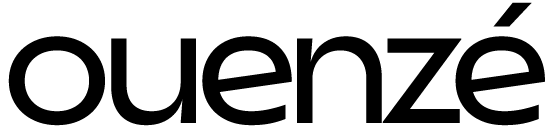
 Aucun produit dans le panier.
Aucun produit dans le panier.