At
OUENZE.COM, we understand that sometimes plans change, and you may need to
cancel your order. This article will guide you through the process of canceling
an order, ensuring you know your options and the steps to take.
1.
Eligibility for Order Cancellation
You can
cancel your order if it has not yet been processed or shipped. If your order is
already in the shipping process, you will need to follow our return policy once
you receive the item.
2. How
to Cancel Your Order
Step 1:
Contact Customer Support
- To initiate the cancellation,
please reach out to our customer support team as soon as possible. You can
contact us at support@ouenze.com. In your email, provide the
following information:
- Your order number
- The reason for the
cancellation (optional)
Step 2:
Confirmation of Cancellation
- Once we receive your
cancellation request, we will process it and send you a confirmation
email. This email will confirm that your order has been successfully
canceled.
3.
Refund Process
If you have
already been charged for the order, we will process your refund promptly.
Please note:
- Refunds will be issued to the
original payment method used for the purchase.
- It may take 3-5 business
days for the refund to reflect in your account, depending on your bank
or payment provider.
4.
Important Notes
- Timing Matters: If you need to cancel an
order, please act quickly. Once an order is in the shipping process, we
cannot guarantee a cancellation.
- Order Modifications: If you want to change an order
rather than cancel it, please contact our customer support for assistance.
We may be able to modify your order before it ships.
- Returning Items: If your order has already been
shipped, you will need to follow our return policy to return the items.
5.
Contact Us
If you have
any questions or need further assistance with your order cancellation, please
reach out to our customer support team at support@ouenze.com.
Thank you
for choosing OUENZE.COM! We appreciate your business and are here to help you
with any needs you may have.
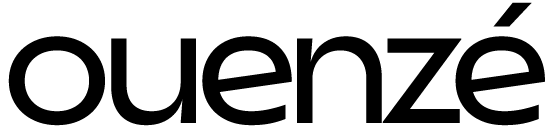
 Aucun produit dans le panier.
Aucun produit dans le panier.