Getting
Receipt Copies: How to Access and Print Receipts
Need a copy
of your purchase receipt? Here’s a quick guide on how to access, download, and
print your receipts for all completed orders.
1. Accessing
Your Receipt
To access a
copy of your receipt:
- Log In to Your Account: Go to Your Orders
after logging in.
- Find the Order: Locate the order for which
you need a receipt.
- Download or Print: Select “View Receipt” to
download a PDF or print directly from the page.
2. Requesting
a Receipt Copy via Email
If you’re
unable to access your account or need help retrieving your receipt:
- Contact Customer Support: Reach out to us at
[email protected].
- Provide Order Details: Include your order number,
date of purchase, and email used during checkout.
3. Frequently
Asked Questions
- Can I Get a Receipt for Past
Orders? Yes,
you can access receipts for all past orders by following the steps above.
- What if I Can’t Find My Order? If you’re having trouble
finding an order, reach out to customer support for assistance.
- Are Receipts Available
Immediately?
Receipts are available as soon as the order is processed and completed.
If you have additional questions, feel free to reach out to our support team at any time.
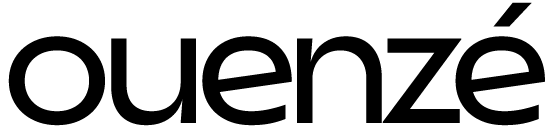
 No products in the cart.
No products in the cart.