At
OUENZE.COM, we prioritize the security of your account. If you need assistance
with your password—whether you need to reset it, change it, or troubleshoot
issues—this article will guide you through the process.
1.
Resetting Your Password
If you’ve
forgotten your password or want to reset it, follow these steps:
Step 1:
Go to the Login Page
- Visit the OUENZE.COM
website and click on the “Log In” button at the top right corner.
Step 2:
Click on “Forgot Password?”
- On the login page, click the “Forgot
Password?” link. This will direct you to the password reset page.
Step 3:
Enter Your Email Address
- Enter the email address
associated with your account and click “Submit.”
Step 4:
Check Your Email
- You will receive an email with
instructions on how to reset your password. Follow the link provided in
the email to create a new password.
Step 5:
Create a New Password
- Enter your new password,
ensuring it meets our security requirements (typically a combination of
uppercase and lowercase letters, numbers, and special characters).
- Confirm your new password and
click “Reset Password.”
2.
Changing Your Password
If you know
your current password but wish to change it, follow these steps:
Step 1:
Log In to Your Account
- Go to OUENZE.COM and log
in with your credentials.
Step 2:
Navigate to Account Settings
- Click on your profile icon or
name, then select “Account Settings.”
Step 3:
Find the Change Password Option
- Look for the “Change
Password” section.
Step 4:
Enter Password Details
- Input your current password,
then enter your new password and confirm it.
- Click “Update” to save
your new password.
3.
Troubleshooting Password Issues
If you
encounter issues with your password, here are some tips:
- Ensure Correct Email: Double-check that you are
using the correct email address associated with your account when
requesting a password reset.
- Check Spam Folder: If you don’t receive the
password reset email, check your spam or junk folder.
- Password Requirements: Make sure your new password
meets the security criteria required by OUENZE.COM. Typically, this
includes a minimum length and a mix of character types.
4.
Contact Support
If you
continue to have trouble with your password or need further assistance, please
contact our customer support team at [email protected]. We are here to
help!
Thank you
for being a valued customer at OUENZE.COM!
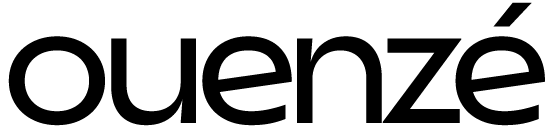
 Aucun produit dans le panier.
Aucun produit dans le panier.